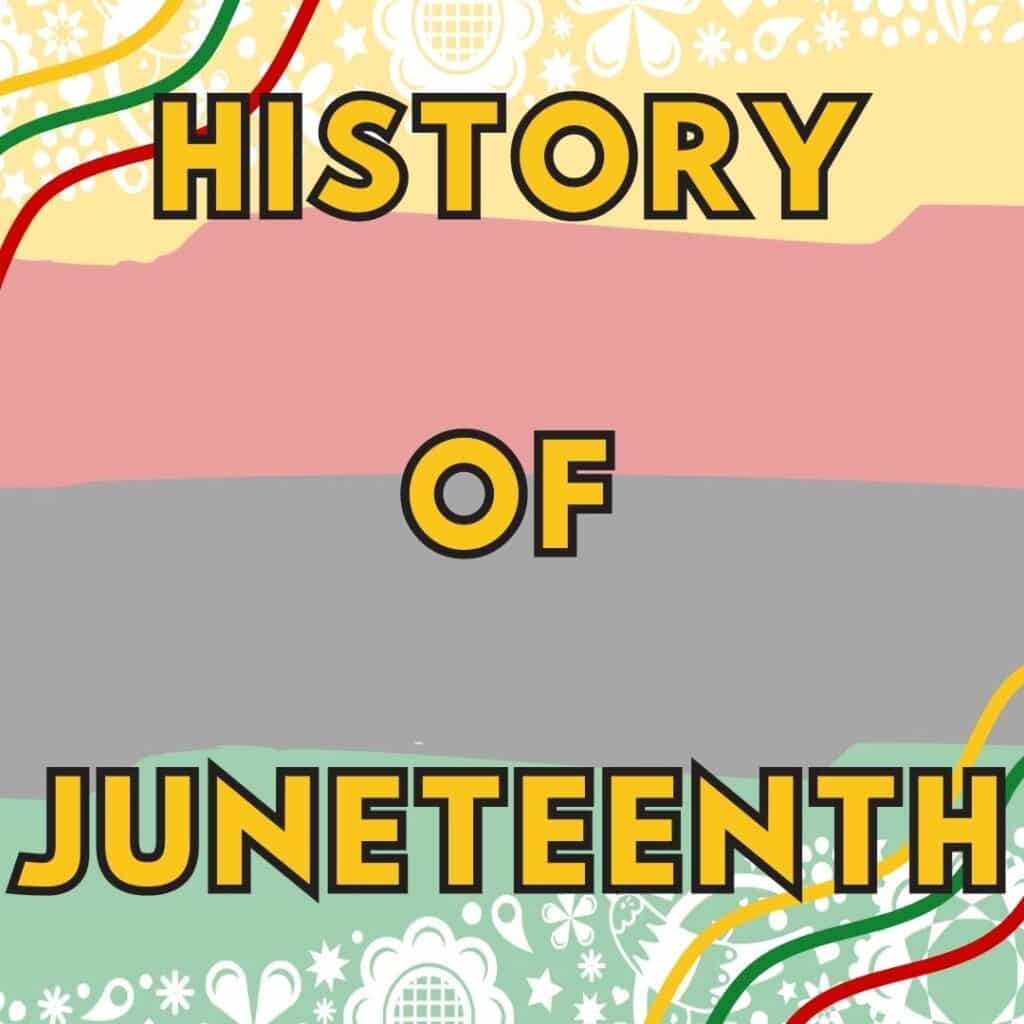
This Day in History | Daily Check In Activity
The beginning of a class is easily the most important time in a class for both teachers and students. There are so many decisions teachers need to make and tasks they must complete like getting their projector and laptop set up, having their agenda ready to go, making sure they are ready for both remote and in-person learners, making sure desks are cleaned and sanitized, taking attendance, and making sure students themselves are prepared and ready to learn. All of this needs to happen in the very first few minutes of class.
Sounds like a lot, I know! However, those first few minutes set the tone for the entire class. The more organized and ready you are, the smoother the whole class will be, and when students and the teacher are ready for learning, that’s when the magic can begin!
For this very reason, I created This Day in History Daily Check Ins!
This is the perfect {growing} resource for teachers to use as a way to get class started, allowing them to accomplish all the tasks they need to, while getting students ready to learn!
Even though it is listed as a daily check in, it can be used just how you need it! Aside from using it as a bellringer getting students ready to learn history, you can also use it as a barometer for how students are feeling, which is great for SEL! Or use it to take attendance. This takes at least one thing off your to-do list! Already have a bell ringer? No worries, you can use it as an independent activity!
My favorite part of this product, as with all with all of my products, is that they come with both digital and paper versions, making it perfect for a full in-person class, fully remote class, or even a hybrid of both.
It is always my intention to make my products both versatile and customizable as well, making it easy for the teacher, so you can maximize your time with students in the classroom.
Upon purchase, you will receive a link to the PAPER Versions Google Drive folder as well as a folder containing ALL of the Google Forms. In order to have your own editable copy of each Form, you’ll need to copy it into your Drive. You can do this by clicking each folder, selecting CTRL + A to highlight all the Forms, and then select the button with 3 dots and “Make a copy.” After you have copies of all the forms, you can then organize them all into your own Drive!
Looking for just the Digital version of this activity? Click HERE!
This Day in History Also included In:
Ancient Civilizations COMPLETE Curriculum WITH Interactive Notebooks Bundle
Ancient Civilizations COMPLETE Curriculum Bundle {Digital AND Paper}
I sincerely hope you find these resources as helpful as I have in my own classroom!
| Cookie | Duration | Description |
|---|---|---|
| cookielawinfo-checbox-analytics | 11 months | This cookie is set by GDPR Cookie Consent plugin. The cookie is used to store the user consent for the cookies in the category "Analytics". |
| cookielawinfo-checbox-functional | 11 months | The cookie is set by GDPR cookie consent to record the user consent for the cookies in the category "Functional". |
| cookielawinfo-checbox-others | 11 months | This cookie is set by GDPR Cookie Consent plugin. The cookie is used to store the user consent for the cookies in the category "Other. |
| cookielawinfo-checkbox-necessary | 11 months | This cookie is set by GDPR Cookie Consent plugin. The cookies is used to store the user consent for the cookies in the category "Necessary". |
| cookielawinfo-checkbox-performance | 11 months | This cookie is set by GDPR Cookie Consent plugin. The cookie is used to store the user consent for the cookies in the category "Performance". |
| viewed_cookie_policy | 11 months | The cookie is set by the GDPR Cookie Consent plugin and is used to store whether or not user has consented to the use of cookies. It does not store any personal data. |